All Posts
BUSINESS SUPPORT & TRAINING
Remote working tips: Using Microsoft Teams
19-03-2020

Earlier this week, before the government advised we all work from home, we spoke to Office 365 consultant and trainer, Suzanne Driver, about how to use Microsoft Teams for remote working.
In the video below, Louise chats to Suzanne about some of the functions of Teams and how these can be used to arrange virtual meetings and chats with external contacts - such as with your customers, suppliers and contractors.
Suzanne also walks us through how to get the most out of using meetings in Teams including sharing presentations and recording your conversations.
Key takeaways
- You can invite people who don't have Teams - as long as you've got Microsoft Teams you can invite external users to meetings without them needing to have an Office 365 licence.
- Blur your background - this will prevent people from seeing your home environment if you're working from home, or being distracted by what's happening behind you.
- Choose the angle of your web camera carefully - be aware of what other people might be able to see, and avoid those 'up your nose' angles!
- Use desktop sharing - you can share what's on your screen or presentations from your desktop.
- Show conversation - this can be a useful way to ask questions as someone presents information or other people are talking.
- Record video calls - but make sure you've got permission from participants before you press record!
If you have Teams and need support, get in touch with Suzanne for help and training. Her contact details are:
Suzanne Driver
365 Training Consultants
M: 07581 127091
T: 01483 365250